Photo editing is for a lot of purposes like personal or professional. Nowadays, we have a lot of free online photo editor and it becomes hard to choose the perfect one. To ease your search, we have listed a few best photo editors in this article.
A perfect picture speaks a perfect language. Pictures are not just for show-off or work; they tell stories and have a lot to say without even saying anything. The first photographic image in the world was taken in 1814 by a camera obscura which is a chamber-type dark room that has a small hole from where the light enters and projects toward images. It was taken by Joseph Niepce, a well-known French physicist.
However, it is also mentioned that even before that, a Chinese and Greek philosopher has already used that technique in the 4th-5th centuries B.C. Since then, the photo industry has been growing and making a lot of new features to use. Nowadays, online editing has become quite famous which helps enhance the pictures even more. There are several free online photo editor available in the market.
What is a Photo Editor?
A photo editor is a site, an app, or software that makes you edit and enhance your pictures. You can easily edit your pictures and add extra elements to them by using various tools from photo editors. It depends on your use whether you want to have an application on your phone or simply want a free online photo editor to edit your pictures.
While finding the best free online photo editor for you, you need to know why you need it. If it is for personal use or a professional one? Besides, know the graphics and visuals you need or if is it teamwork or individual work. Moreover, what kind of platforms you use will also help you get the best photo editor for you.
10 Best Free Online Photo Editor
Photo editors are always best to enhance your pictures more. In this article, we have listed some great free online photo editor apps/sites for you. You can choose from the variety according to your preferences. Continue reading to know more about photo editors.
1. Pixlr
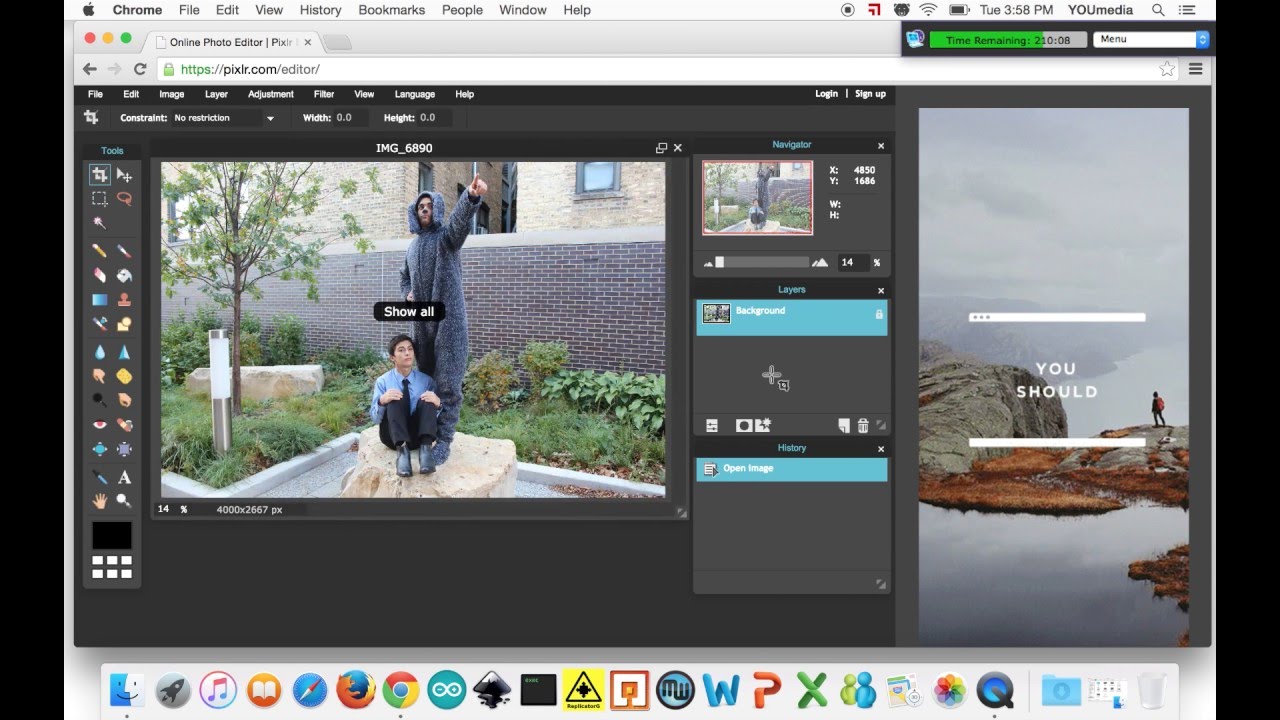
In the list, one of the easiest free online photo editor is Pixlr. It is well-known for its simple yet unique interface. The best thing about Pixlr is that you can move the tools anywhere according to your preference of work. It is the supreme benefit of using this photo editor which has almost every feature as that of a paid photo editing software.
If we talk about the amazing tools that you can use in Pixlr, you can get full-screen support along with an easy-on-the-eyes interface. It has tools like filters, layer styles, image adjustments, red-eye remover, color fill, clone stamp, crop tool, magic wand selection, and many more. These tools are separated into various sections to make it easy for you to pick them accordingly. Some sections are Text, Arrange & Style, Layout, Filter, Adjust, and many others.
Best Features:
- Convenient Interface- As we mentioned, the interface of Pixlr is so convenient and it’s almost like Photoshop. So, people who are familiar with the tools can easily work with Pixlr.
- Premium Features- Being a free online photo editor, the editor, Pixlr, is one of a kind and has many premium features for free found in paid software.
- Brilliant Exporting Options- There is a dedicated Pixlr Library where you can save your photos. Besides, you can export to your device as well as directly to Facebook, Picasa, Flickr, and Google Drive.
2. Lunapic

Lunapic is on the list of the best free online photo editor. In this, either you can upload images from your desktop, drag them easily, put the online URL, or simply provide content from your Facebook and other social media. However, the interface of Lunapic is not very pleasant but the work done is amazing. The tools are not specified but you can find various of them to use.
Lunapic, being a free online photo editor, provides you with a great range of tools to use. If we talk about it in detail, you can find a toolbar at the left side of your screen, this toolbar is consisting of the image editing tools. Besides, you can find several options in Lunapic like quality filters, a good range of gradients, simple animations, stylized effects, and many more.
Best Features:
- Several Saving Formats- You can save your edited images in several file formats like JPG, GIF, PNG, ICO, and many video formats.
- Brilliant Exporting Options- You can export the edited image in the URL and directly to your PC. Besides, you can also export them to your accounts such as Imgur, Google Photos, and Dropbox.
- Browser Integration- You can also do browser integration where you can see the features of Lunapic beforehand and use them accordingly.
3. GIMP
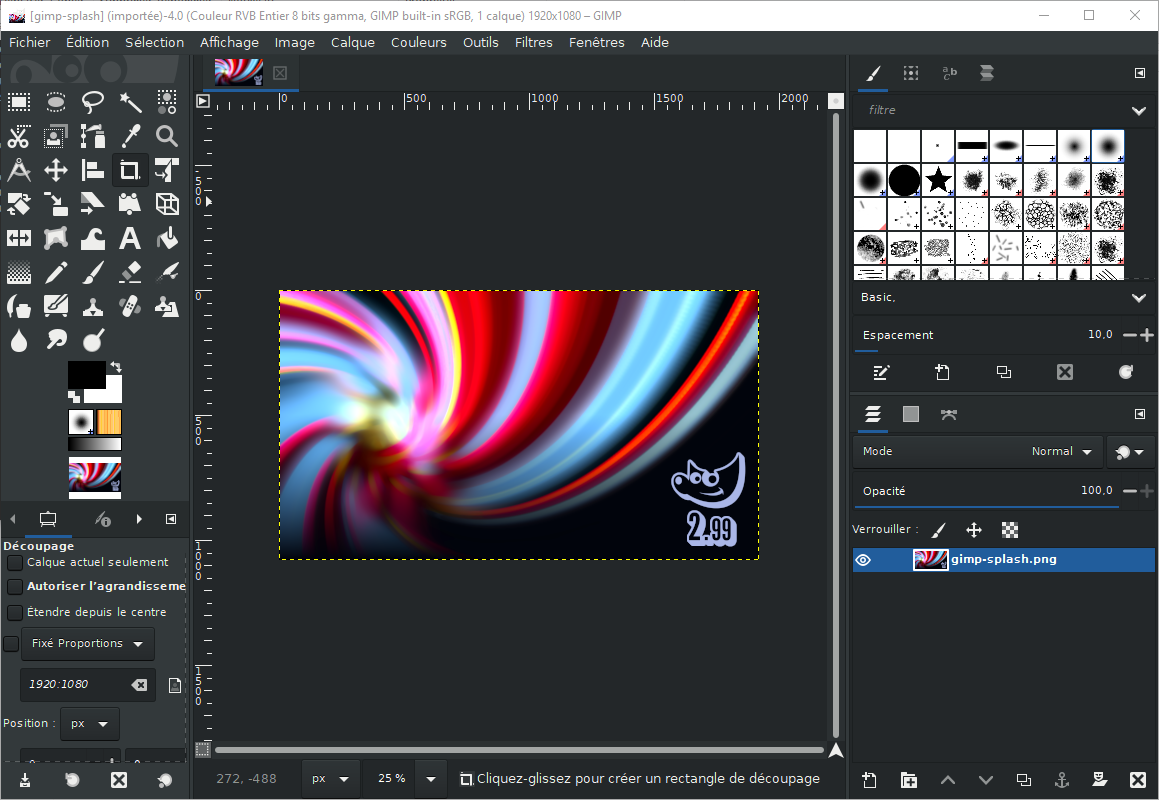
GIMP is an amazing free online photo editor and has many advanced features. The interface of this photo editor is personalizing and you can adjust it according to your preference. The format is very compatible and it works on almost every operating system in the market.
If you are an advanced user, you can also find famous programming languages like Perl and Python in the GIMP photo editor. It is almost like any paid professional image editing software and has various tools that you can use for free.
Best Features:
- Ads-Free Interface- The best thing about GIMP is, it’s ads-free and does not have any disruptions while editing, a truly free online photo editor.
- Advanced Features- You can find many Photoshop tools in GIMP and various advanced features that are absolutely free and professional.
- Great Learning Platform- While using GIMP, you can also learn new things in photo editing and use various new tools.
4. BeFunky

BeFunky is a free online photo editor with a lot of good features. You can easily edit your photos and add several effects. It does not only allow you to use the tools freely but also provides a various number of fun effects and editing tools. In the BeFunky editing app, you can import your photos from Google Photos, Facebook, or a webcam.
Some useful tools that you can find in BeFunky are emoticons, labels, text tools, textures, frames, oil painting effects, cartoon effects, touch-up tools, and many more. All these tools will help you add a fun and funky look to your photo. So, if you are someone who likes to add a little drama to their photos, BeFunky is for you.
Best Features:
- Amazing Retouch Tool- BeFunky is a free photo editor app that has the great feature of retouching a photo and making it more gram-worthy.
- Easy Availability- You can experience one of the best user interfaces in BeFunky and various tools for photo editing.
- Convenient Import & Export Options- The best thing about BeFunky is that you can import your photos from your desktop as well as social media, and export them wherever you want to.
5. Adobe Spark
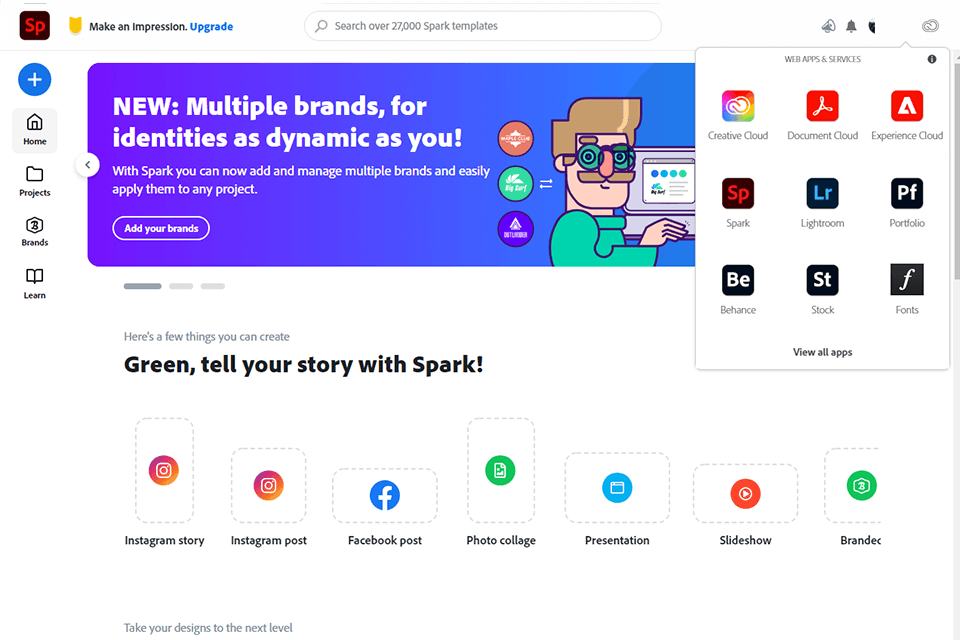
Adobe Spark is a free online photo editor powered by Adobe software. It is best used for editing creative photos and makes several posters, business cards, postcards, banners, and a lot of things. You can find various templates to use as per your project’s needs.
However, along with such advanced features, Adobe Spark has fewer editing tools as compared to other sites because its mainly used for creative editing. It allows you to import files from your PC as well as online. Besides, you can also save the files on your desktop, whether online or offline.
Best Features:
- Great Interface- Adobe Spark has a great interface with easy accessibility to the tools. You can just pick the tools from the toolbar and start working efficiently.
- Good for Business Use- The best thing about Adobe Spark is that you can make a lot of business or professional-related files like posters, cards, and many such projects.
- Easy to Use- It is an easy-to-use free photo editor where you can access various designs and choose according to your preferences.
6. Canva
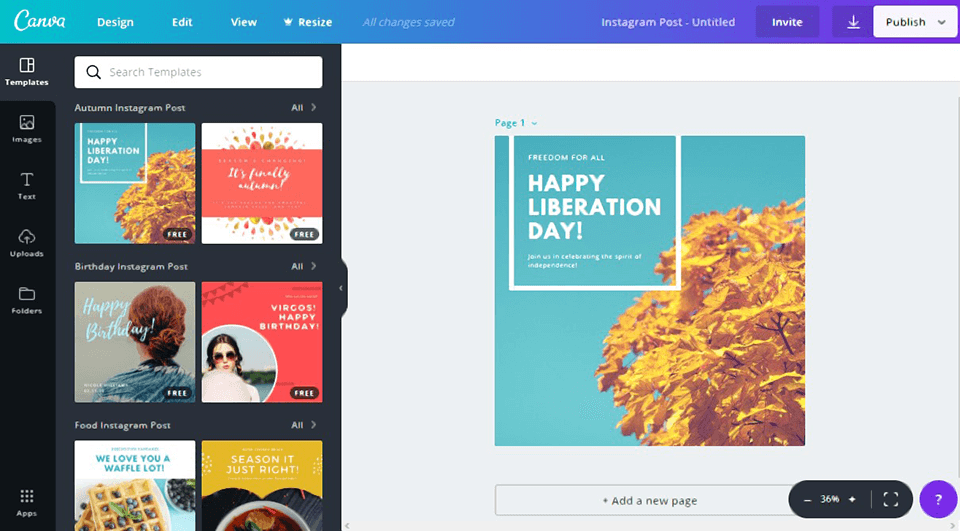
One of the most popular free online photo editor is Canva. Same as the Adobe Spark photo editor, you can use Canva for creative photo editing and various other use. You can make presentations, posters, business cards, social media posts, banners, logos, and many more things.
Canva is a traditional free online photo editor where you can find some fun tools and experiment with your photos. It allows you to put that creative touch and get the best outcome. You can find various templates, elements, texts, audio, videos, backgrounds, and many more things.
Best Features:
- Tools Availability- You can find various tools and choose from a variety of elements to make your picture more creative.
- Wide Range of Editing- Canva allows you to edit and make more than just pictures or photos through this app.
- Very Accessible- You can find Canva on your Android or Apple phones, as well as on your personal computers. It is available on all devices.
7. Fotor

Fotor is a free online photo editor with an amazing interface and easy-to-use tools. It is best for quick picture fixes and random photo editing. Besides, it has some amazing tools that you can use while editing, like cool effects, cropping tools, altering temperature, brightness, saturation, tint, editing curves, and many more.
If we talk about effects, this free online photo editor offers a lot of amazing effects like black & white, tile, classic, cool, color splash styles, vintage, and several others. Moreover, you can drag your photos from your computer directly or from your Dropbox account.
Best Features:
- RAW Exporting- You can export your files in a RAW state directly to your computer. The photos are mostly in JPG or PNG file format.
- Fix in One-Click- Whether you just want a little effect or want to edit your photo, just one click is enough for a quick fix.
- Good for Beginners- Because of its simplicity and easy use, Fotor is the best free online photo editor for beginners.
8. piZap
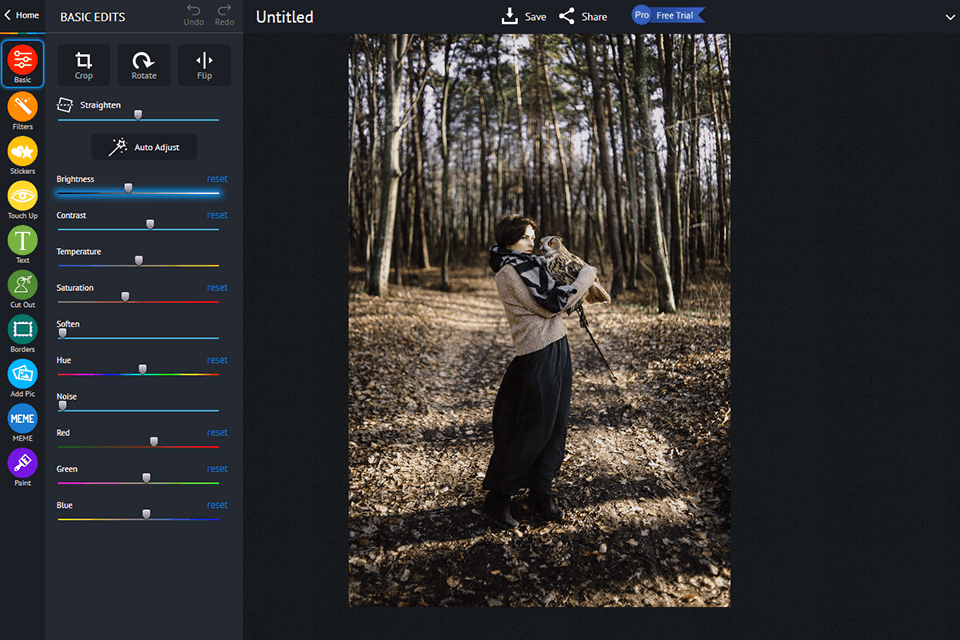
piZap is a great free online photo editor with a lot of features for you to use. It can use for photo editing as well as a collage-making editor. You can upload your pictures directly from your desktop or social media, Facebook, and Dropbox. It also allows you to save files in JPG and PNG file formats.
piZap has many features like regular or glittered texts, amazing effects, stickers, hue adjustment, saturation, paint, crop tool, brush, overlay multiple images, add shapes, and many more. Besides, this free online photo editor allows you to make your own stickers and memes.
Best Features:
- Useful Tools- There are many useful tools in piZap like cool filters, stickers, touch-ups, text, borders, and many more.
- Meme Making- The cut-out tool allows you to make your own stickers and meme materials that you can post online.
- Easy Exporting- you can easily export your files online or offline in JPG and PNG file formats.
9. VSCO

VSCO is a good free online photo editor that is mainly used for social media and is gram-worthy. It is best known for its quick photo editing feature and for making them look more alive. You can download this photo editor on your smartphone and edit easily.
It has some great tools like photo resizing, adjustment features, presets, various special effects, and many more. You can use a lot of beautiful and amazing filters for your photo and upload them instantly.
Best Features:
- Convenient to use for smartphones- In this era of laziness, one might take a shortcut to edit pictures easily. If you are someone who posts regularly on social media and wants a quick and easy free online photo editor, VSCO is just for you.
- Numerous Presets- VSCO has a lot of presets which can enhance your photo and make your graphics look more alive.
- Find Various Templates- VSCO allows you to get a lot of free templates for your picture. You can choose from the variety as per your choice.
10. PicMonkey
With a lot of fresh features, PicMonkey is the best free online photo editor for your social media posts. It offers a variety of tools and features that can be used for personal as well as business purposes. PicMonkey allows you to give touch-ups or edit a whole picture for Facebook, Instagram, and other social platforms.
It has various templates that you can choose from, according to your preferences. One of the best features of this free online photo editor is that it has a one-click filter tool that allows your picture to turn beautiful in just one click.
Best Features:
- It has a seven-day free trial pack so you can pick this photo editor and look for yourself that is why it is the best one.
- PicMonkey is best for beginners to start with easy tools and understand editing skills fully.
- Definitely, the one-click feature PicMonkey has is one of the best to make it into the must-have photo editing apps list.

3 Comments