On Friday the CrowdStrike update caused Windows computers worldwide to crash with a blue screen. This Microsoft IT outage hit companies everywhere including news channels, airports, airlines, IT companies etc. Many systems couldn’t reboot. Users quickly reported the issue on forums like Reddit. One user described being stuck in a boot loop and said their whole organization was impacted. If you dealt with this on Friday morning you weren’t the only one.
“This outage also affected consumers of Microsoft in India. The fault forced affected PCs and servers into a recovery boot loop, preventing proper startup. Some internet services are also affected because of this,” a statement released by the Indian government.
When Will This Microsoft IT Outage Be Fixed?
“After an extended period of monitoring, we’ve determined that the issue is mitigated, and all previously impacted Microsoft 365 apps and services have recovered,” the global tech giant Microsoft said on X. Therefore from this statement it is evident that the problem has been fixed and now the users can easily access all of the impacted microsoft apps without any outage or difficulty.
Also Read: Global Airline Chaos: Server Failures Ground Flights Worldwide
What Can People Do If They Are Still Facing The Issue?
To recover from Friday’s big IT outage, Microsoft suggests rebooting systems up to 15 times. This advice is for customers using Azure cloud servers. The outage affected both Windows PCs running CrowdStrike’s security software and servers.
CrowdStrike, a major antivirus provider, traced the issue to a faulty update and has since fixed it. However, companies are still trying to restore their systems. Microsoft confirmed in a support article that an Azure server with the CrowdStrike Falcon agent on a Windows virtual machine can get stuck in a restart loop. To fix this, they suggest multiple reboots, which might seem funny but can be effective.
“We’ve heard from customers that several reboots (up to 15) may be needed, but overall, reboots are working,” Microsoft stated. One IT admin on Twitter/X said that restarting an Azure system several times can work because the server will eventually connect with CrowdStrike and get a fix before the error happens again. “It might solve after 3 reboots or take 15 or more,” the admin added.
If repeated reboots fail, Microsoft advises restoring the Azure server from a backup. CrowdStrike also suggests booting the Windows virtual machine into Safe Mode, going to C:\Windows\System32\drivers\CrowdStrike, and deleting the faulty update file C-00000291*.sys. A reboot should then fix the system.
Also Read: A Video Becomes Viral On X Showing A Fight Between Trump and Biden
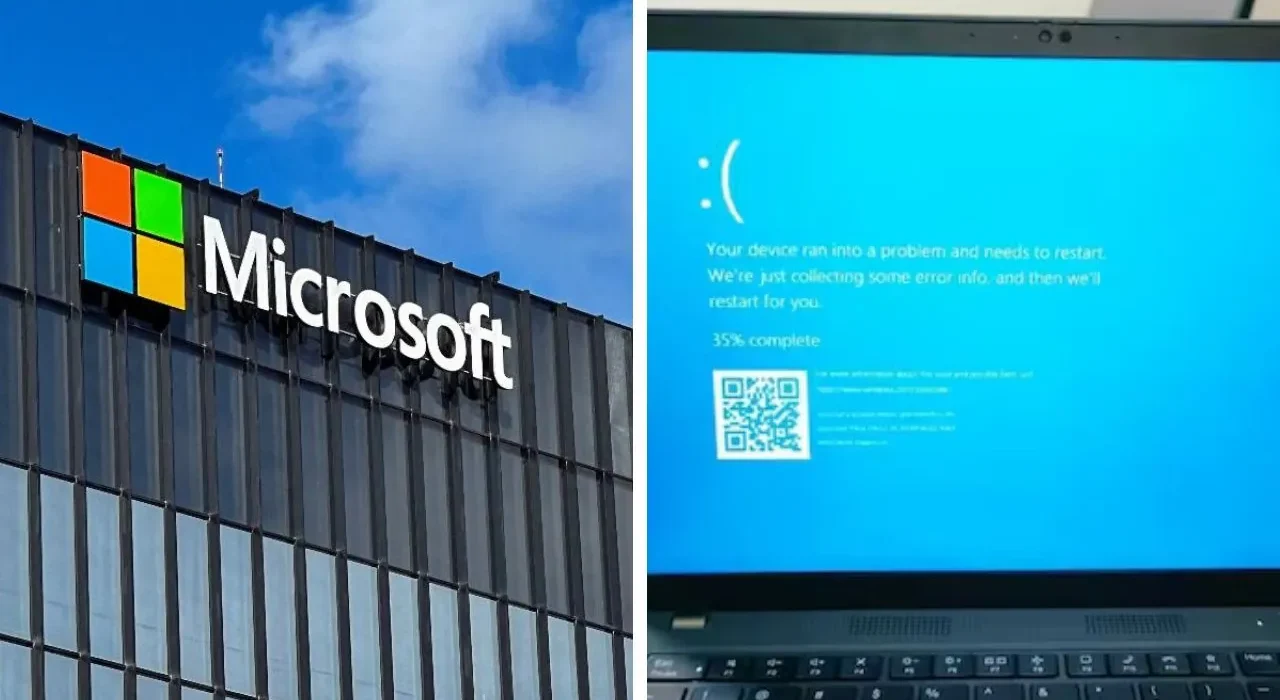
3 Comments