Many users sometimes wonder how they may compress video online and for free but end up confused. Ever attempted to upload a video online and get the dreaded “file too long” error? However, you can make your file smaller without any issues now by using free online video compressor tools. You can edit your file and make compress it to a smaller video. Besides, locate a supplementary uploading provider with greater file hosting capabilities. This post is for you if you’re a little confused and unsure on which online tool to employ.
Nowadays, it is feasible to compress videos without downloading or installing any software thanks to the abundance of web-based applications and online platforms. That is obviously incredibly practical, especially if you simply want to compress a video rapidly. Any file you upload will be automatically compressed and sent to you for free. All thanks to the free online video compressor tool. It’s not as difficult as you would assume to compress videos online.
What is a Free Online Video Compressor?
Video compressor means an application, site, or any other source that can reduce the size of your videos and yet maintain their quality. However, before it was not very common to use video compressors easily. But nowadays, it has become easy with such great free online video compressor tools. You can either increase the size of your file or decrease it as per your choice with these video compression tools. Besides, there are several file formats that these video compressor tools support, like MP4, MOV, FLV, GIF, AVI, 3GP, and many more.
There are many free online video compressor tools on the internet that you can use without any hiccups or difficulty. In this article, we have listed a few best free online video compressor sites for you.
List of the Top 10 Free Online Video Compressor Tools on Internet
The only issue you might have encountered was the difficulty in selecting one of the several web programmes available for video compression. In actuality, certain programmes can differ greatly in terms of their capabilities or restrictions, as well as other aspects like the quantity of advertisements. To solve your problem, we have listed the best free online video compressor tools that you can use. Continue reading to know about them in detail.
1. CloudConvert
CloudConvert is the best free online video compressor filled with a lot of advantages and fresh features. Because it connects with cloud services like Google Drive, OneDrive, and Dropbox, the online video converter CloudConvert has gained recognition. With the use of its robust video compression tools, you may easily change the video parameters to meet your requirements.
218 different file types, to be exact, are compatible with CloudConvert. With this tool, batch processing is also feasible. Regarding file size restrictions, the free version of CloudConvert allows for files up to 1GB in size, which is actually quite a lot. However, unless you purchase a paid subscription, it limits the number of files you can convert in a row. provides API features, making it easily usable in other applications.
2. CloudPresso

In the list, another best free online video compressor is CloudPresso. The CloudPresso platform was developed primarily to compress files, including documents, APKs, photos, and video files as well. Ten videos can be added at once, and they can all be compressed with just one click. CloudPresso is an excellent service if you’re seeking a means to swiftly compress large files with little quality loss or hope to locate a solid web service for compressing many files at once.
With promises of size reductions of up to 80%, CloudPresso automatically compresses files with the least amount of quality loss. Interesting is also the variety of files that are accepted. You can quickly and easily upload GIF or MP4 files to CloudPresso for file size reduction if they need to be compressed. It is just another free online video compressor tool.
3. YouCompress

YouCompress is an easy and secure free online video compressor. With so many features and options available, it might be easy for you to choose this platform for your video compression. It securely uploads your video file over a safe and secure encrypted connection. The quantity of files that can be posted to this website is not constrained. Just another free online video compressor tool.
When you upload a video to its platform, it will start compressing it automatically and offer you a link to download the finished product. On operating systems like Windows, Linux, Android, or iOS, you can simply compress video files online. Even while YouCompress is fairly user-friendly, you won’t have much control over the actual compression rate, which is a concern. Additionally, processing, processing, and downloading files has a reputation for being slow.
4. Clipchamp
Video compressor will help you compress your videos by keeping up the quality of your videos. In the list of free online video compressor, Clipchamp is one of the best. Clipchamp is an impressive tool that offers more than just video file compression. It allows users to record webcam footage, edit videos, convert them into batches, and create slideshows with fast processing time and no ads.
Clipchamp is another free online video compressor tool. Its editing tools and customization settings encourage video compression without any restrictions on input file size or format. The tool also supports easy storage of resultant videos to a local disk or direct upload to social platforms such as YouTube, Facebook, Vimeo, etc. Nevertheless, the free version will add a watermark to videos, which is important to consider.
5. Online UniConverter
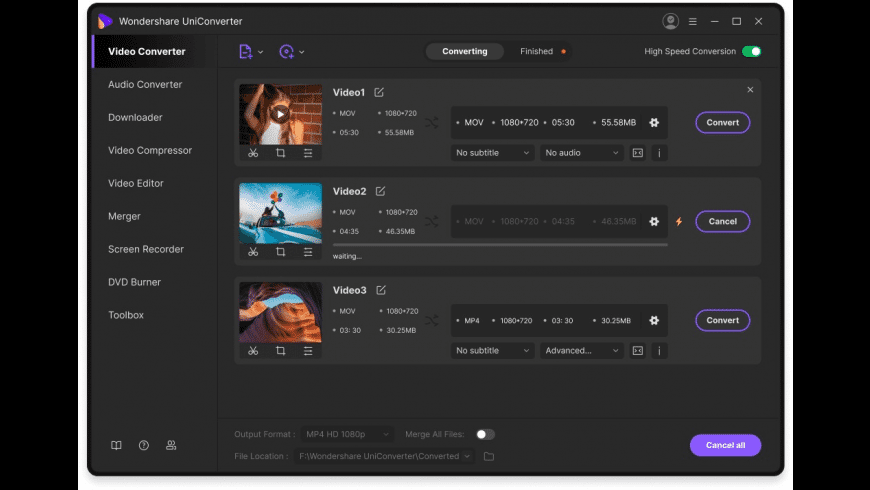
In the list of free online video compressor, comes the Online Uniconverter. If you’re in search of options to compress video online for free, Online Uniconverter is a great choice. It lets you compress MP4 files in your desired resolution, whether it be 1080p or 4k, with just three simple steps. One thing that makes it stand out is its batch video conversion feature. You won’t have to convert files one by one, which saves a lot of time.
Online Uniconverter is another free online video compressor tool. It’s a reliable option due to its privacy policy, removing uploaded files after a few hours of completion. Online Uniconverter supports various input and output formats without annoying ads, making it an accessible and user-friendly tool. It can be a quick and easy solution for compressing a few videos or a viable long-term option with few limitations.
6. Free Convert
Free Convert is the best free online video compressor to compress your videos. One great feature of this compressor is the extensive range of options available for selecting your preferred compressed video output. Upon uploading a video to the service, you’ll discover an extensive list of customization options which include choosing the right codec, compression methodologies, and more. It is another free online video compressor tool.
However, one disadvantage is that this tool supports a limited range of formats. Fortunately, it does support the commonly used MP4 with H.264 or H.265, which is ideal for effective video compression. Additionally, this tool is an effective means of resizing, altering video quality, or bitrate to compress videos.
7. Zamzar
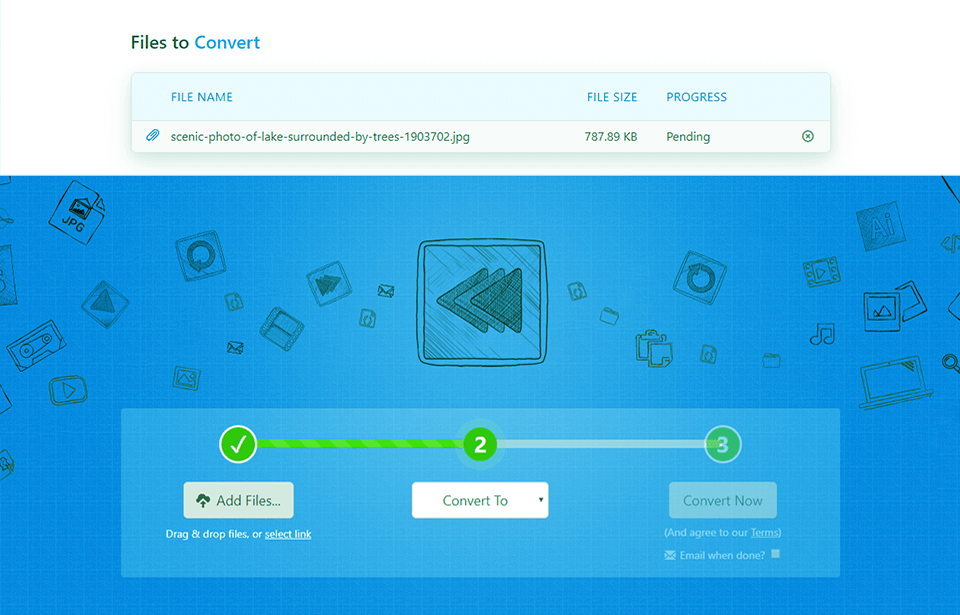
Next on the list we have Zamzar, which is an online tool capable of compressing and converting various file types such as video, audio, images, and documents with great ease. It is one of the best free online video compressor tools. What makes it stand out is its compatibility with a wide range of video formats, not just the usual ones. This tool has established a robust customer base thanks to its speedy and dependable service since 2006.
With support for more than 1200 file formats, it sets itself apart from other online tools. Despite having basic compression features, Zamzar remains a good option for anyone who requires their needs met adequately. One of the great perks of Zamzar is that it offers device profiles, allowing for greater compatibility with multimedia devices. Additionally, it also provides unlimited daily file conversions.
8. Compress2Go

Compress2Go comes next on the list, and it’s a great choice if you want more control over your file compression. However, if you’re not familiar with file compression, it might be overwhelming. You can either choose your files from your system menus or drag and drop them once you’ve selected your category. Furthermore, you have the option to either paste file links or connect to Dropbox or Google Drive.
Documents, images, videos, and other types of files organized into different categories in Compress2Go. For example, if you’re looking to compress a PDF to reduce its file size, you’ll find this option under the documents category. Compress2Go works differently than other entries on this list since the landing page provides you with an array of compression options, rather than utilizing a drag-and-drop system.
These settings vary for different types of files, so you have optimum control over your compression. Compress2Go allows you to select precisely how you want your files compressed. You can specify the format your files will be compressed in, as well as the size, level of compression, and quality alteration that results. It is one of the best free online video compressor tools.
9. MP4 Compress
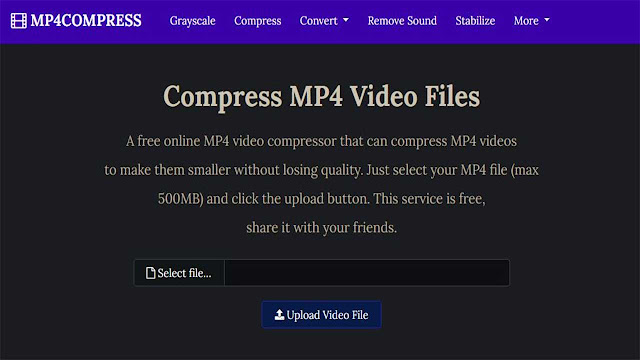
MP4 Compress is one of the best free online video compressor tools. As part of the FileConverto network, MP4Compress.com is a convenient online video converter tool that compresses MP4 video files directly from your web browser for free. Used by thousands of internet users daily, this user-friendly online tool automatically compresses any videos uploaded. Nevertheless, it doesn’t provide any customizable options, leaving you with little control over the process and how much the video is compressed.
Using MP4Compress.com, you must also keep in mind that it only supports MP4-format videos that are under 500MB. Despite this, it’s an excellent free online MP4 video compressor that compresses MP4 videos without compromising quality. Once you upload a file (max 500MB), click the upload button, and all uploaded and converted files are automatically removed from the servers within several hours. It is indeed one of the best free online video compressor tools on the list.
10. Ezgif

Ezgif is the best free online video compressor tool. In your pursuit of online tools for compressing video size, don’t forget to consider ezgif.com as it provides a versatile platform for resizing, converting, and editing video files. It also supports editing and conversions for several other image formats such as animated WebP, PNG, MNG, and FLIF, besides basic video editing. You can either upload a video file from your local storage or paste the link of the video to be compressed.
This online tool is renown for its GIF maker, Video to GIF converter, and image resizer. ezgif.com supports a variety of formats such as FLV, MOV, 3GP, AVI, and MP4 among others. The steps for file compression are straightforward as it offers the option to downscale or upscale video files. Nonetheless, the tool’s file size limit is 100MB and users need to be aware of the potential upload and video decrease speed.
Conclusion:
By trying out each tool one by one, you can make an informed decision about the pros and cons of each. With the solid foundation provided by these tools, you can compress just about anything, from images and documents to MP4 videos. Keep in mind that each video compressor tool has its own set of disadvantages and advantages. This list of best free online video compressor tools, is to assist you in finding the ideal tool for your needs.

6 Comments