Plagiarism is something that means copying someone’s content and making it their own. It is an unethical thing to do and search engine optimization detects the plagiarized content and rejects it. If we go in detail, the word “plagiarism” is derived from a Latin word called “Plagiarius.” After translating this Latin word to English, we get the meaning of plagiarism as “kidnapper.” The plagiarism tools or free online plagiarism checker are available online and you can check your content in them.
What is a Plagiarism Tool?
Depending on the sites, the percentage of plagiarism detected might differ from each other. Some sites provide a 100% result for free while some sites ask you to pay or buy a premium for a better result. Whether a paid or free online plagiarism checker tool, both give you a result of plagiarized text in percentage.
Besides, some of the paid and free online plagiarism checker tools also detect the page from where you took the plagiarized content and also provide you to rewrite the text in a unique form. These paid and free online plagiarism checker tools help you get a 100% unique and top-ranking write-up or content.
Here, we have listed the top 10 free online plagiarism checker tools for you to check your write-up and get a better result. Continue reading to know more!
Benefits of Plagiarism Tool
A free online plagiarism checker tool will help you get the best SEO content and increase its ranking. It does not help only in making your article 100% unique but also contributes to its online ranking. Here we have listed a few benefits of these free online plagiarism checker tools for you. Continue reading to know more.
- The plagiarism tool is use for making your article free of any duplicity. However, a free online plagiarism checker tool also checks your spelling, punctuation, grammar, and style of writing. It will automatically correct your article and make it more appealing and readable.
- Plagiarism tools also help in finding a broken link in your write-up. You can easily find the broken links and change them as per your requirement.
- Some paid and free online plagiarism checker tools also help in finding the key phrases and keywords for your write-up. It shows you how much density you can use to make the SEO strong and rank above all others.
- The paid and free online plagiarism checker tools also help you detect the web pages from where the plagiarised text is from. It will help you in making your text unique accordingly.
- Some paid and free online plagiarism checker tools also provide you with rewriting or paraphrasing tools. After searching for plagiarism in your write-up, you might see some underlined or coloured texts which can be changed to their synonyms and make your write-up stand out.
List of Top 10 Free Online Plagiarism Checker Tools
The free online plagiarism checker tool is best to check the plagiarism and duplicity of any text written. It will help you to get plagiarism-free text and make your write-up unique. Here we have listed the top 10 free online plagiarism checker tools for you. Continue reading to know about them in detail.
1. Plagiarism Detector
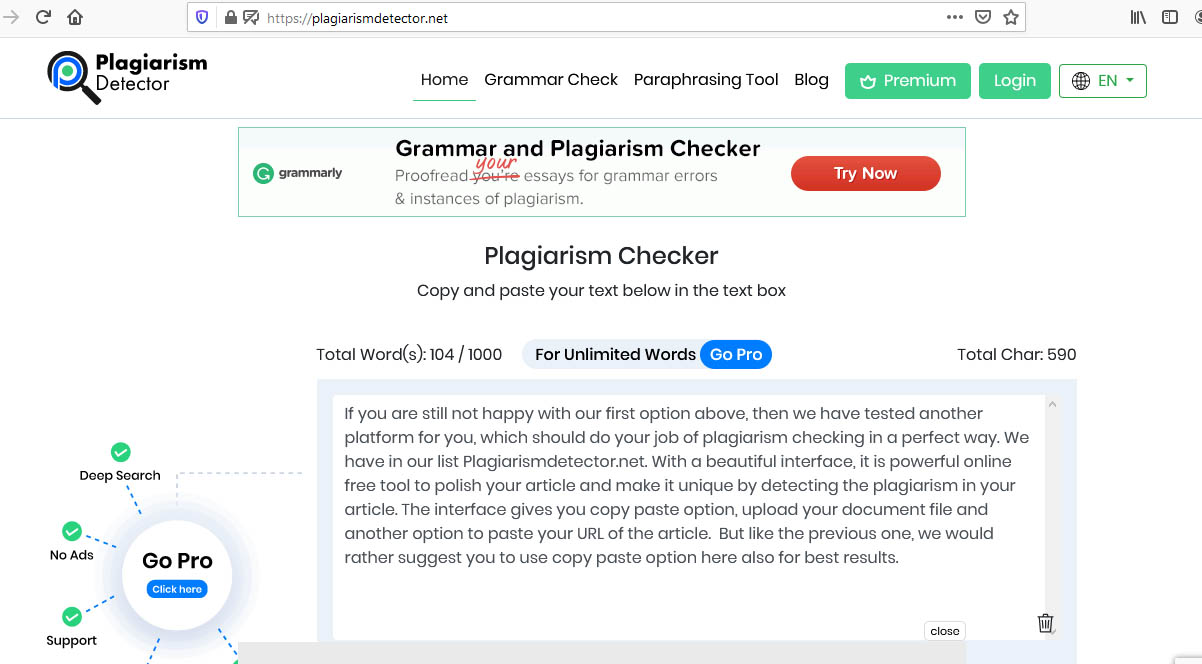
- A free online plagiarism checker tool, Plagiarism Detector have a 1,000-word limit per document; paid versions allow you to expand this limit to 25,000 words per document.
- Rather than a certain amount of time, premium plans are available for a specific number of words.
- In comparison to 100% free tools, Plagiarism Detector performed better than others.
- Nevertheless, a significant technical problem rendered some of the results invalid.
- The source of a copied passage isn’t displayed when you hover over it; you must locate it in a different list.
- According to Plagiarism Detector, your documents won’t be stored or sold.
- A help request form is present, but there is no live support service.
- This tool stops highlighting plagiarism and displaying sources midway through longer documents.
- The report loses its usefulness after a certain amount, even though the plagiarism percentage displayed appears to be based on a thorough scan of the text.
- The reports from Plagiarism Detector are difficult to interpret because different sources are assigned the same colour.
2. Search Engine Reports

- You can use a free online plagiarism checker tool provided by Search Engine Reports to scan up to 1,500 terms at once.
- You are permitted to upload an unlimited number of documents and the service is truly free.
- It takes longer to scan each document than it does on most websites, often up to several minutes.
- The scan sometimes takes about 30 minutes.
- The report displayed on the website offers a list of specific sentences marked as original or plagiarised.
- The sentence in question is simply googled by clicking the link next to each source.
- This tool’s mechanism for finding matches seems to be rather unstable.
- It merely performs a Google search for every sentence in your paper, marking any matches as instances of plagiarism.
- It occasionally shows 100% plagiarism without highlighting every word in the paper, which suggests a lack of accuracy.
- Search Engine Reports asserts that there is no need for registration and that no uploaded content is kept in their database.
3. Pre Post SEO
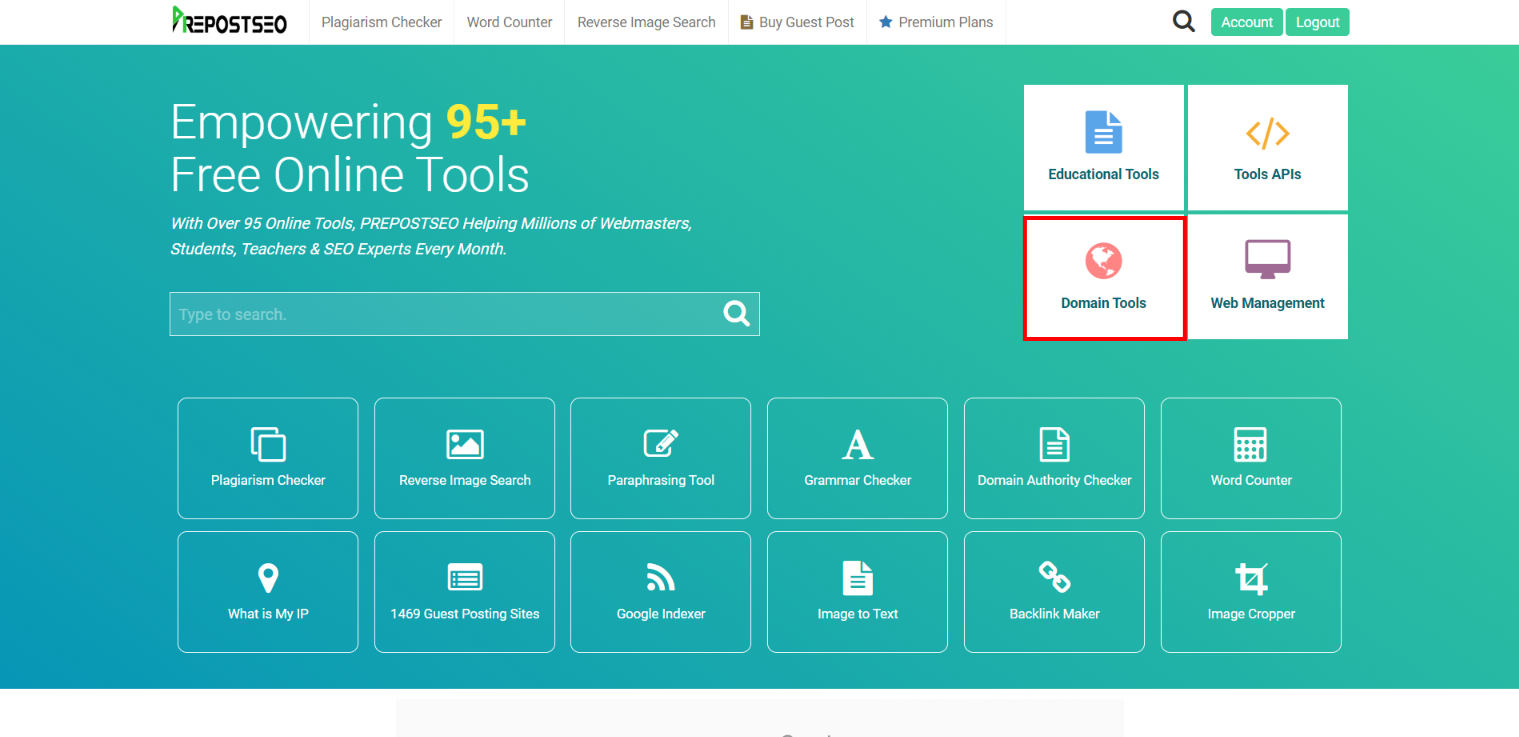
- With Pre Post SEO’s free online plagiarism checker tool, you may examine up to 1,000 terms in one search.
- By subscribing to their premium plan, which ranges in price from $10 to $45 per month, you can get rid of this restriction.
- The programme may distinguish between paraphrase plagiarism and exact plagiarism by marking them in various colours, however it is not always accurate.
- The checker can occasionally identify complete matches, but more often than not, it simply finds partial matches, like other free checkers.
- The checker’s overall performance is 29% on average.
- Even if you pay for the premium plan, using the checks on the page is difficult due to the numerous annoying and pointless adverts.
- The automatic text rewriter provided by Pre Post SEO can help you avoid plagiarism, but it’s not a trustworthy or moral approach to paraphrase.
- According to the tool, it neither stores nor sells your documents.
- Although the website doesn’t offer live support, you can submit a form to do so.
4. Small SEO Tools
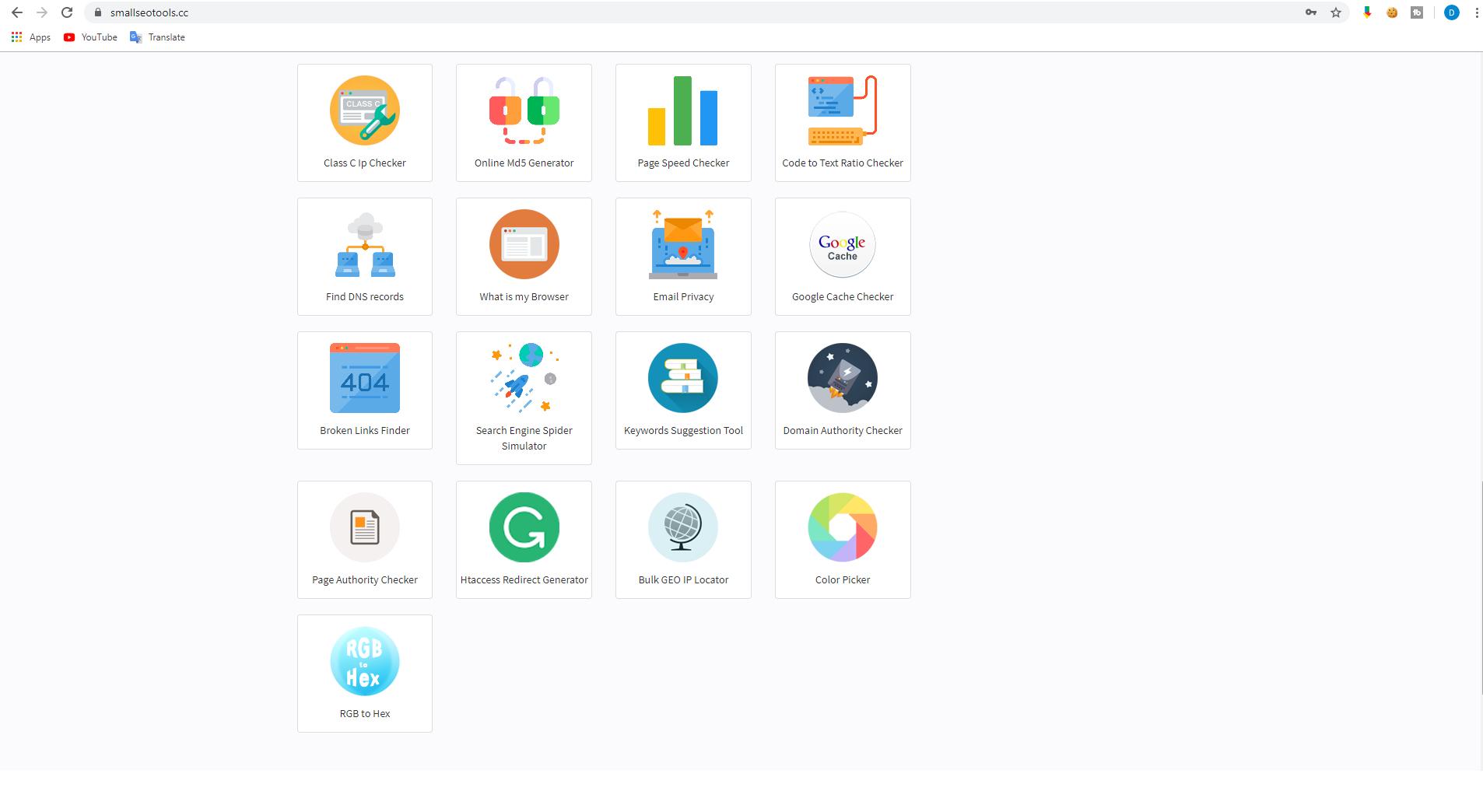
- A free online plagiarism checker tool called Small SEO Tools allows users to check up to 1,000 words at once.
- However, the website demands Captchas to upload numerous documents even if you can do several checks.
- There are several choices for uploading documents, but some of them are flawed.
- Reports generated were challenging to validate because they did not explicitly link copied text to its sources.
- A problem resulted upon uploading a file that contained the symbol “,” invalidating the report.
- Numerous advertisements on the page could be mistaken for the buttons you need to press.
- It takes a while for the scanning procedure to complete and signal that the upload has begun.
- The report’s content is ambiguous, and all copied text is highlighted in a single colour without being connected to its original sources.
- Small SEO Tools states that after checking your material, they won’t save it.
- Although it is not necessary to register, there is a support email available for deregistering and deleting personal information.
5. DupliChecker
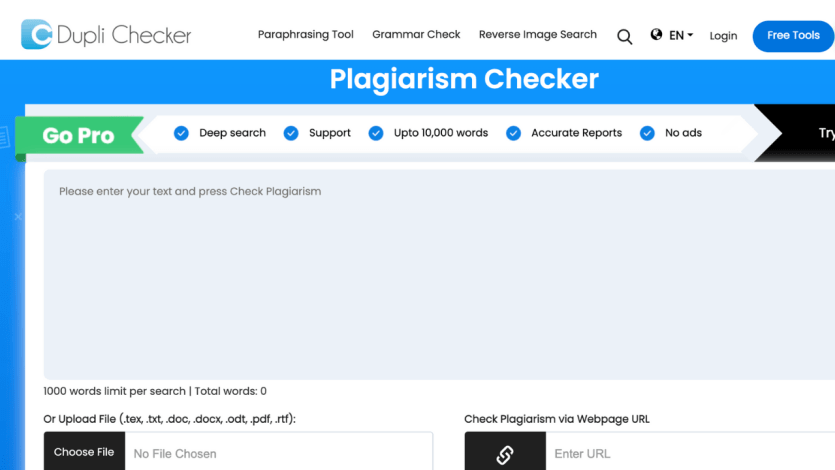
- Although DupliChecker is a free online plagiarism checker, you can only upload 1,000 words at once.
- The free online plagiarism checker tool has a choice of price options starting at $10 per month, their premium plans allow for up to 10,000 words.
- There are several advertisements on the website, including an animated button that promotes their rewriting tool, which might be annoying.
- The formatting of the paper is largely preserve in the report, making it reasonably simple to read.
- Even though it is highlighted in a single colour, copied text allows you to click on it and view the corresponding source.
- Despite claiming to be able to identify plagiarism in paraphrased language, DupliChecker scored poorly with altered content.
- It worked roughly as well as previous technologies of a similar nature with unedited texts.
- There is a contact form and a feedback form available, but there is no live help.
- The website claims to erase upload papers after the check finish to prevent data leaks.
6. Quetext
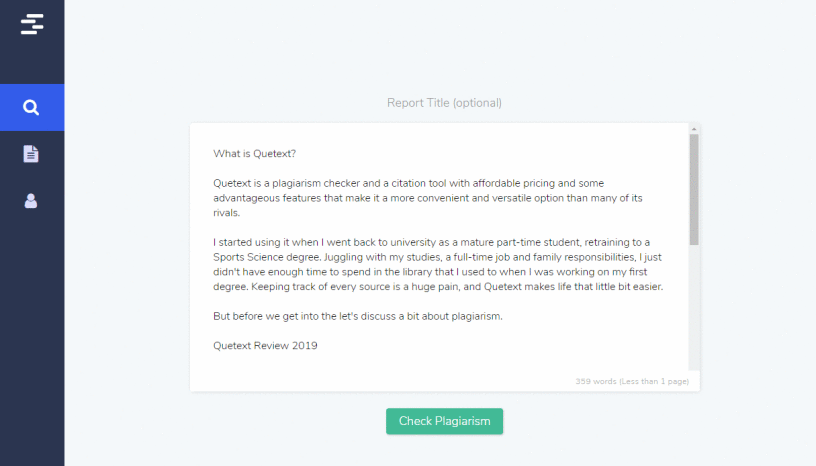
- A built-in citation helper in Quetext makes it easier to add missing citations and offers a report that is both straightforward and comprehensive.
- In addition to providing service via phone and email, Quetext asserts that they do not store submitted documents in their database.
- However, the free trial ended after scanning just one document of 800 words or more.
- This free online plagiarism checker tool checks up to 100,000 words is possible with the commercial version, which starts at $9.99 per month.
- Unpaid users must copy-paste their material because the ability to upload files is a Pro feature.
- Quetext detects plagiarism more frequently than any other free program (57% on average).
- Because it is not very reliable, the built-in citation aid might not produce accurate citations.
- Orange and red highlighting utilise for partial and full matches instead of distinct sources being highlight in different colors.
- Although Quetext’s scanning procedure is quite slow, the plagiarism report is easy to comprehend and gives a helpful overview.
7. Plagiarisma
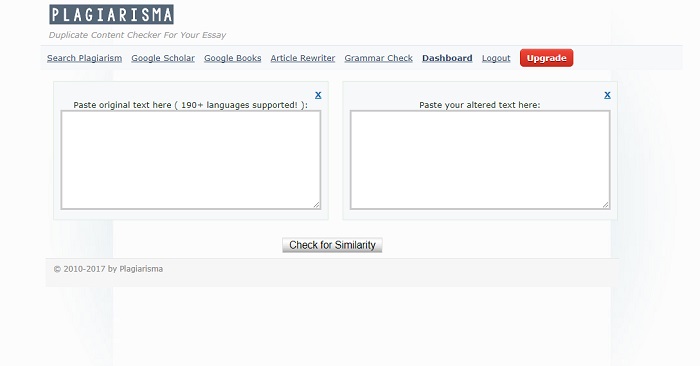
- Online sentences can be checked for plagiarism with Plagiarisma’s free online plagiarism checker tool.
- Despite the website’s archaic appearance, it was tested by copying and pasting text from an academic journal, which resulted in 0% unique findings, and it gave correct results.
- Only Bing search results are supported by the tool’s free edition; registered users can get Google search results.
- Free registration as a registered user unlocks extra features like fuzzy logic search and quicker results.
- The website is simple to use; you may upload a file in a variety of formats, including TXT, HTML, and RTF, or paste text into the text field.
- The tool allows you to verify against a given URL and supports searches in more than 190 languages.
- According to its marketing, Plagiarisma is a free platform similar to Copyscape or Turnitin.
- The 1:1 comparison method for plagiarism detection has been in use in Plagiarisma’s program and recommended by academics.
8. Writer

- For checking for plagiarism, Writer, free online plagiarism checker tool, provides both a website version and a browser extension.
- The browser extension costs $11 per month for a premium subscription, but the website version is free.
- It is not advisable to use the browser extension because it doesn’t appear to perform correctly.
- There is no direct upload feature and just text input support in both versions.
- The internet version can identify plagiarism, but it only shows specific matches instead of a total percentage.
- The interface is confusing when scrolling through individual matches.
- Writer asserts that their product is safe to use and secure and won’t reveal your personal information.
- There is no progress bar, and the checker can take a while to scan a text block.
- Although there are support alternatives, live service is not always in offer, and the help center page is not very informative.
9. Plagium
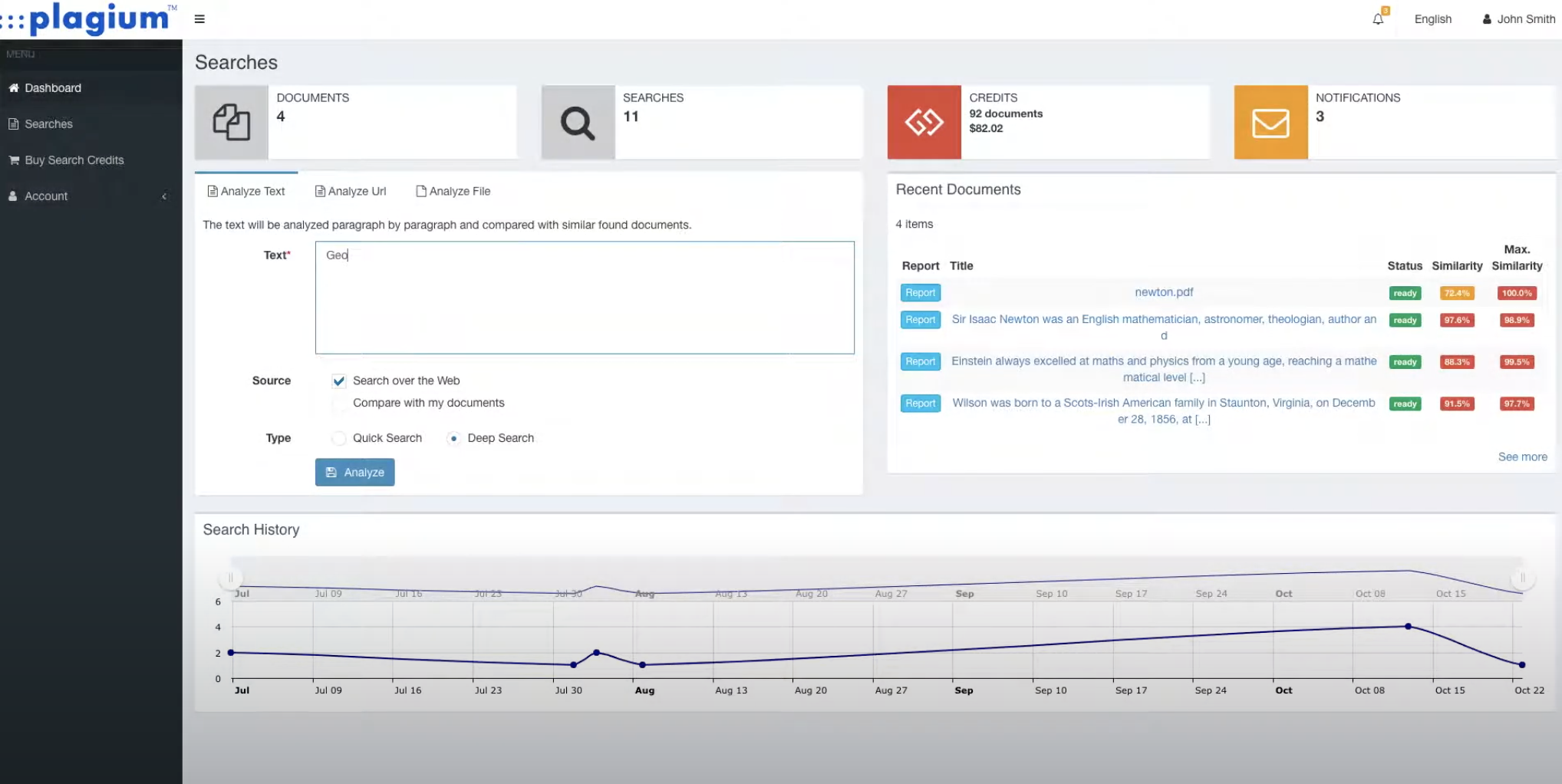
- You can find copied text and URLs with Plagium, a free online plagiarism checker tool.
- To produce clearer and less cluttered search results, it divides the text into fragments and compares them to internet sources.
- Plagium is a trustworthy choice for plagiarism detection because it correctly identifies the source URL of a sample plagiarised content.
- However, Plagium also has a free Google Docs add-on with no restrictions on how much text you may pick.
- Plagium offers plans that charge you for each page you search.
- The Google Docs add-on shows the portions of the document that contain online duplicate content and links to the source.
- The add-on does not offer a direct comparison between your labour and the matching outcome.
- The Plagium website has a text box with a limit of 1,000 characters for analysing text and offers Quick Search and Deep Search options.
- Without registering, users can only utilise the Quick Search option, which provides links to matched papers located online but does not indicate the percentage of plagiarized information.
10. PaperRater

- Free online plagiarism checker detector PaperRater offers user-customizable analysis options.
- It is one of the best free online plagiarism checker tools.
- From dropdown menus, you can select your educational level, the pace at which plagiarism detect, and the kind of work you are submitting.
- PaperRater checks your work against over 10 billion documents using its in-house algorithm, Grendel, and assigns you an originality grade.
- Online proofreading company PaperRater offers free plagiarism checks, writing advice, and grammatical checks.
- Up to 10 plagiarism checks can be perform for free each month.
- However, they do not reveal which portions of your work are plagiarize or produce results for stuff that is entirely original.
- To access more features, you must purchase a Premium plan from PaperRater.
Conclusion
Overall, the free online plagiarism checker tools are very helpful when it comes to checking the duplicity of any text. However, sometimes it might need you to buy a premium version to get a more realistic and accurate result. In this article, we have mentioned the top ten free online plagiarism checker tools for you to use. We hope you find this article helpful.
Read Also:

4 Comments